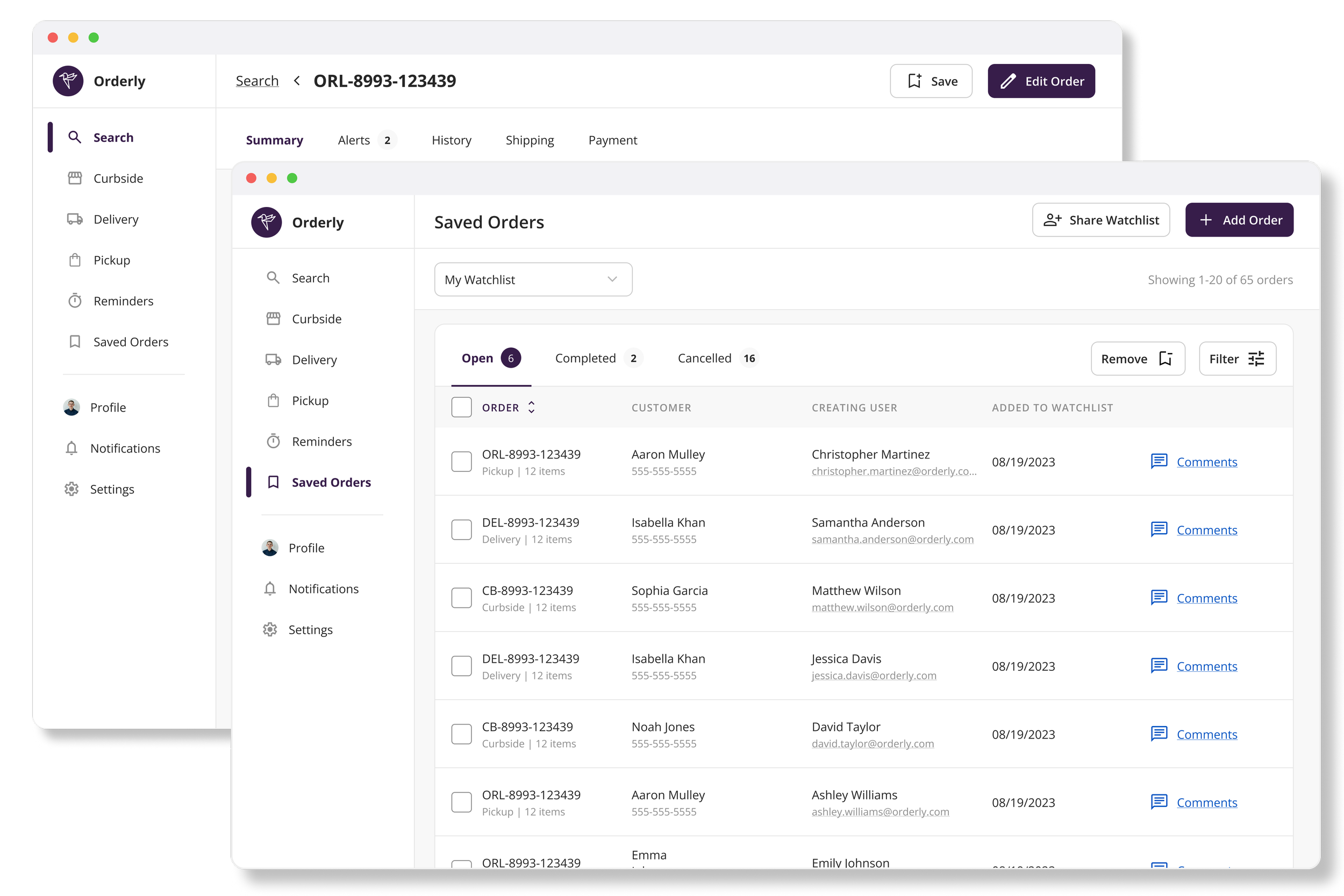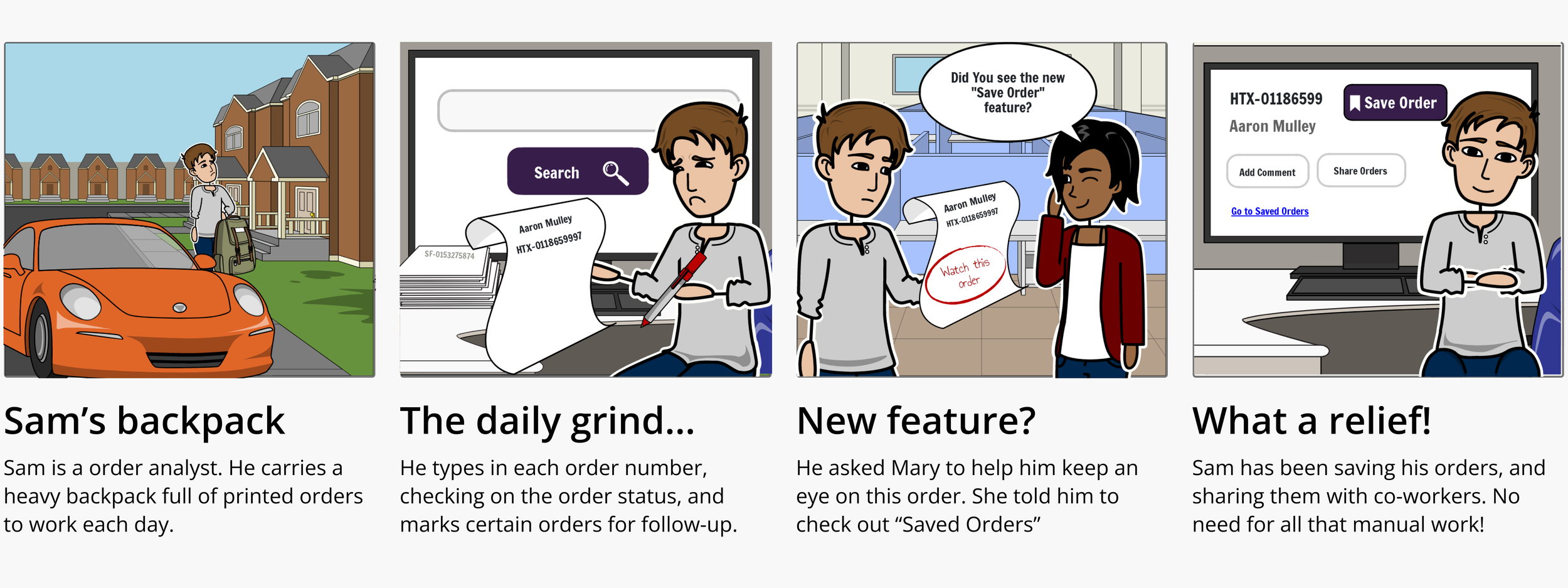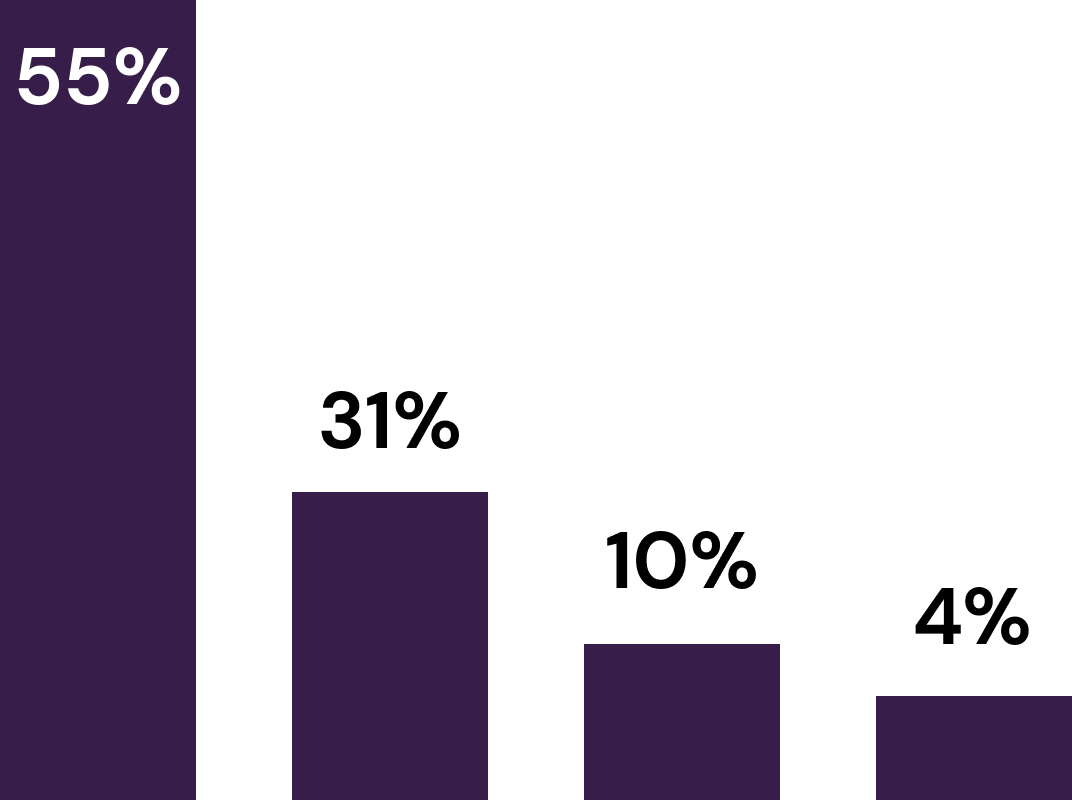Customizing Order Management
Streamlining internal order fulfillment processes using customization in a legacy system
Background
I was a part of the Order Fulfillment teams at our retail company, focused on employee-facing web applications. In order to reduce cost, our users needed solve complex order fulfillment issues more efficiently. Considering unique system limitations, we found opportunity with information design and customization. Although far from ideal, the result was met with glowing reviews.
Client
My Role
Tools
Figma, Miro, Jira
Confidential*
UX Designer (1 of 3)
*In cooperation with my terms of employment, client information is omitted. The material here is substituted or modified from the professional work it represents. Please reach out for details.
Hi-fidelity mockup, Saved Orders list
My Contribution + Scope
When I joined the project, we conducted contextual interviews and stakeholder workshops. I collaborated with our broader UX and Product teams during the Define and Ideate phases of the Design Thinking process. I led the Prototyping phase, iterations based on testing, and the design-to-development process.
Design Thinking process, www.nngroup.com
Challenges + Constraints
As a legacy system, our application had some unique limitations. Also, its context in our users’ broader omnichannel experience, and the severe impact of adjusting the service design en masse, were significant factors in our design decisions.
-
The application was over 10 years old, and its architecture was difficult to adjust. Additionally, users often indicated that the content it loaded was inaccurate, and many of them studied these patterns to better meet customer expectations.
-
To design a consistent, well-orchestrated experience, we needed to consider not only our application, but several other internal applications designed by other teams.
A critical limitation was the significant effort required to deliver high-impact, high-effort work, such as alerts and personalization. For example, instead of a home-page with a task list or dashboard, users simply land on a search page when they log in…
Mockup, search page users are directed to when they log in
The Problem
Through contextual interviews and site visits, we have observed that users manually track and search for long lists of orders with complex, unique issues. This is a problem, because it requires time-consuming, unnecessary work.
We met with users carrying binders full of printed orders, and updating Excel spreadsheets with detailed notes and instructions.
The Solution
We proposed an option to save orders to a customizable list, the ability to leave comments on certain orders, and share their saved list with other users. This solves the problem, because users will not have to manually reference, annotate, or share orders.
This solution considers the limitations of our back-end architecture, the volatility of the system, and our personas’ expertise (better than the system’s) to anticipate real-world fulfillment issues.
Storyboard, order analyst discovers new Saved Orders feature
MVP
To keep track of an order for any reason–usually very unique reasons–users simply bookmark it on the Order Details page. Then they can share their list, and manage order notes from the left navigation.
Video, saving orders and viewing saved orders list
Post MVP Interviews + Survey
45min
estimated time saved monitoring orders per day
5,000+
users accessed in the first week live
63%
respondents using the Watchlist feature daily
In addition to overall positive feedback for our MVP, we discovered some pain-points to address in contextual interviews.
participants had trouble identifying whose list they were viewing
5/8
preferred organizing the list themselves, instead of search/filters
6/8
expected the ability to add orders from the list page
8/8
Annotations, iterations based on testing and post-MVP surveys
In an Ideal World…
With unlimited time and resources, I had many ideas of what Saved Orders could turn into. The research pointed us towards some interesting opportunities, including notifications and assigning …
The one thing is it would be nice to assign a specific order to a coworker...
– Retail Manager
I always want to know if an item comes off backorder.
– Employee Ops
Video, concepts for assigning orders, and configuring notifications
Assigning orders to others would save me time.
Strongly Agree – Strongly Disagree
It’s easy to stay up to date on my saved orders.
Strongly Agree – Strongly Disagree
Reception
“Overall this was my favorite change [our client] has had in my entire time here and I cannot stress enough how useful it is.”
– Retail User
“Saved Orders is one of the best features they've come up with in OMA. It's making our job easier.”
– Sales Consultant
“Please don't ever take Saved Orders away! It has been so helpful.”
– Corporate